Clue – A digital learning environment designed to enhance learning and exam preparation for students, fostering motivation through personalized and collaborative features.
Challenge
An increasing number of high school graduates are choosing to enroll in higher education, leading to a rise in dropout rates. Around 50% of students who drop out report doing so due to performance issues, lack of motivation, and challenging study conditions. During the research phase of our bachelor thesis, my project partners Kim Junger, Jonas Dunkel, and I discovered that while many universities have implemented digital structures, students are still seeking more support, particularly during exam preparation and throughout their overall learning process.
Solution
In response to these challenges, we developed Clue – a digital learning environment designed to support students throughout their learning process. Through numerous interviews, we gained valuable insights into the state of digitalization at universities and how students manage their daily academic lives. The insights we gained, combined with design methods like a competitor analysis, opportunity areas, stakeholder mapping, user journeys, and a design sprint, helped us define our requirements that built the foundation of our concept. Clue was designed as a multi-device solution to provide maximum flexibility for students, enabling seamless use across tablet, laptop, and smartphone. Each device supports specific needs, such as detailed file management on laptops and quick revision with flashcards on smartphones.

Content Area
Clue consists of two main areas: the content area and a writing space. In the content area, students can organize and store their learning content in a structured way, ensuring that all relevant material can be easily and quickly accessed whenever needed. A clear structure prevents students from becoming overwhelmed or losing track of their materials.

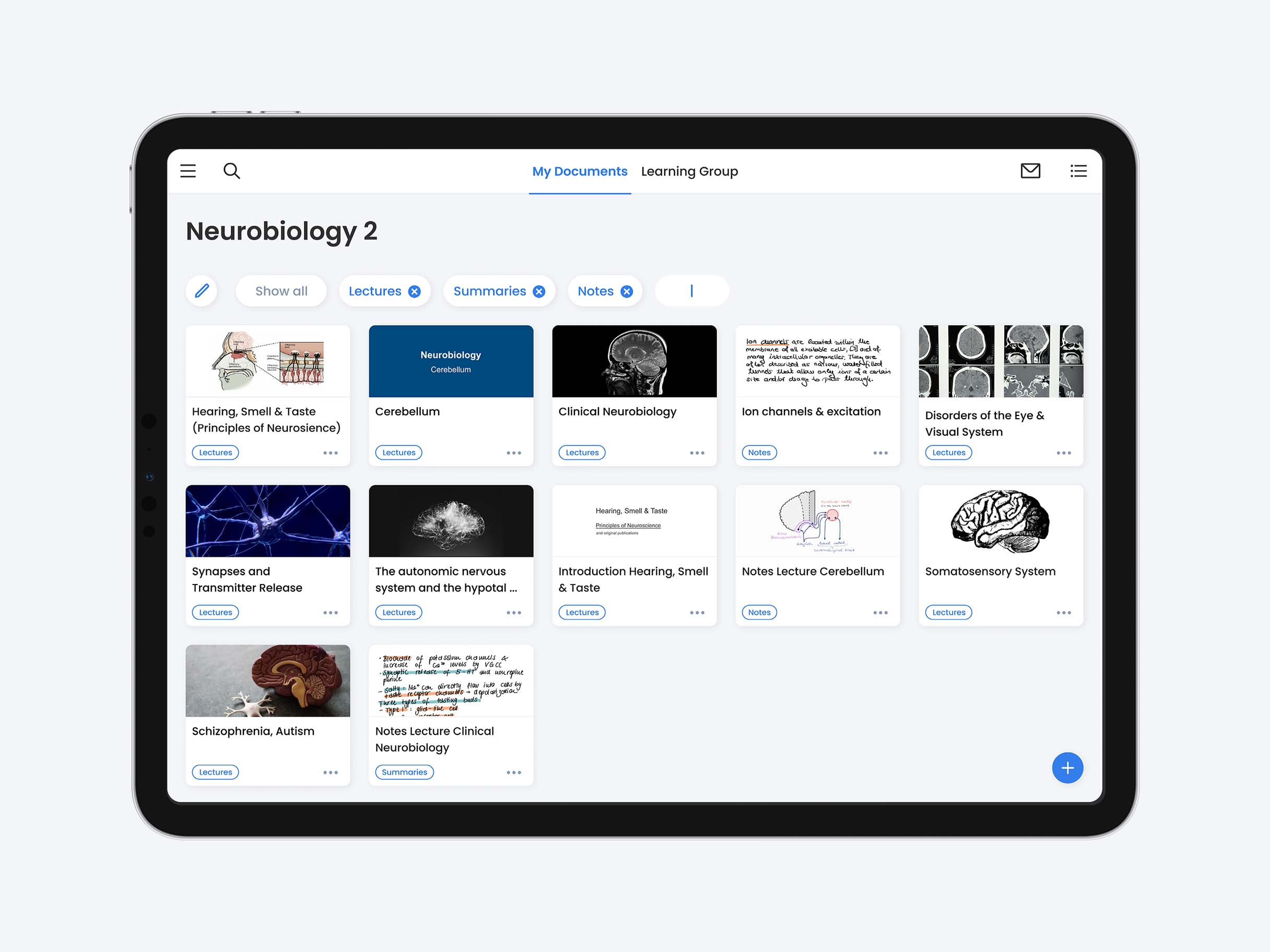
Writing Space
The writing space, the second area, helps students take notes and summarize their learning materials in the format that best suits their learning style, whether in documents or flashcards. Since many students use tablets while studying and handwriting continues to play a crucial role in the learning process, the writing space was primarily designed to meet this need.


© 2025 Johannes Merkt • Imprint


